Uhm yes me too |
|
Results 1 to 25 of 33
Thread: Windows Movie Maker
-
11-08-2007 03:05 AM #1
Windows Movie Maker
I would like to start doing photo slide shows set to music and figured Windows Movie Maker would serve the purpose. I haven't messed around too much with it yet, but so far I've figured out how to import music into the timeline, but my question is when I'm importing pics, do they need to be the full high-res versions, or like the size I post here on the forum (640x480)? I would imagine importing all those high res pics would make the movie file size gignormous.
Any other pointers anyone can think of to help me out with this program? I know its simple compared to the things you techies get up to, but I'm not quite up to your levels yet
Thanks guys

-
11-08-2007 03:14 AM #2
-
11-08-2007 03:29 AM #3"O" will suffice. Achievements:










- Join Date
- Apr 2005
- LD Count
- 20+ Years Worth
- Gender

- Location
- Central Florida
- Posts
- 16,083
- Likes
- 4032
- DJ Entries
- 149
I think 640x480 would be just fine. They will show up at that size, when you make the video. When you save the file, it will give you different options on how to set the quality. You can choose an option that will say something like "Best fit for this file size," so if you have what would originally be a large file-size, you can scale down the size to how ever many megs that you want, without losing the dimensions of the video, but maybe losing a little of the quality.
Xox: What do you need help with?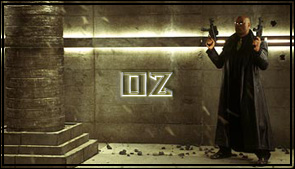 Dream Journal: Dreamwalker Chronicles Latest Entry: 01/02/2016 - "Hallway to Haven" (Lucid)(Or see the very best of my journal entries @ dreamwalkerchronicles.blogspot)
Dream Journal: Dreamwalker Chronicles Latest Entry: 01/02/2016 - "Hallway to Haven" (Lucid)(Or see the very best of my journal entries @ dreamwalkerchronicles.blogspot)
-
11-08-2007 04:39 AM #4
-
11-08-2007 05:15 AM #5
-
11-08-2007 06:30 AM #6
I assumed that this program wasn't any good, just simply because it comes free with your laptop. Or with mine at least. Okay guess I could give it a try.
-
11-08-2007 06:44 AM #7
Well, there's just not much diversity when it comes to movie making software, really.
All you really need is the basic abilities of video editing (cutting, mixing, etc.) with the most basic effects (mixing with blurs, fading, etc.) -- since anything more boastful just ends up looking bad, unfitting and unnatural.
I've not used Windows Movie Maker myself, since I got an earlier version of Power Director and have used that since it's simple enough to use.
Simplicity of use plays a big role too, I imagine.
I guess the only "pointer" that comes to mind for me is...timing!
Time things well and the result will end up great. The more functionality an editor provides for making timing precise, the better, I'd say.
-
11-08-2007 04:46 PM #8
Yep, I agree. And the the timing thing is the one of the things I don't have down yet... with the slide transitions and everything, I screw up the timing very easily on the timeline. I guess I still don't get what all the letters and numbers within the timeline mean. I'll have to play more with it later.

-
11-08-2007 05:29 PM #9"O" will suffice. Achievements:










- Join Date
- Apr 2005
- LD Count
- 20+ Years Worth
- Gender

- Location
- Central Florida
- Posts
- 16,083
- Likes
- 4032
- DJ Entries
- 149
I'm not sure if you've messed with the feature yet, but there is a little spyglass thing over the timeline, one has a - and the other has a +. The numbers on the timeline are the hours/minutes/seconds of the video. You can use the + spyglass to stretch out the time line, so you can see up to milliseconds. Then, you can trim the length of time that your slides will stay on the screen. (Do you know how to trim them yet? If not, let me know.) That way, you can trim your slides down to a precise length, which will go with the changes of the music, to within milliseconds. If you know there is a certain sound that you want to try to catch, play the timeline and, when you hear that sound where you want to make another slide come in, stop the timeline and look at the numbers to see exactly where it is. Then make sure you trim your slide to the exact point where that sound was, so you can have your next picture begin where that sound begins.
Well there is a whole bunch that you can do with it. Give me an idea of where you're at, or what you're working with, and I can see if I can help you out.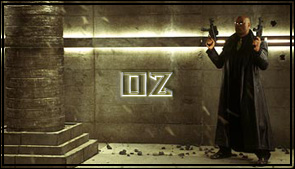 Dream Journal: Dreamwalker Chronicles Latest Entry: 01/02/2016 - "Hallway to Haven" (Lucid)(Or see the very best of my journal entries @ dreamwalkerchronicles.blogspot)
Dream Journal: Dreamwalker Chronicles Latest Entry: 01/02/2016 - "Hallway to Haven" (Lucid)(Or see the very best of my journal entries @ dreamwalkerchronicles.blogspot)
-
11-09-2007 04:38 AM #10
-
11-09-2007 05:37 AM #11"O" will suffice. Achievements:










- Join Date
- Apr 2005
- LD Count
- 20+ Years Worth
- Gender

- Location
- Central Florida
- Posts
- 16,083
- Likes
- 4032
- DJ Entries
- 149
Ok.
When you add a picture to the timeline, it's going to have a certain length. It's going to span for a certain amount of those numbers. Take your mouse down to that frame that you just added to the timeline, and "grab" the end of it. Then, take the end of it, and move it closer to the beginning of that frame/photo that you just added. That will shorten it. If you look at the numbers, that particular frame/photo will take up a smaller amount of those numbers, so it will stay on the screen for a shorter amount of time.
If you were working with a video clip:
Say you were working with a video clip from Final Fantasy. It's the clip where that I started out with, where Cloud is on his motorcycle, and he is putting on his goggles. Movie Maker has cut out that particular clip for you.
You take that clip and put it on the timeline. Now, you are working with a song that is going to change in 4 seconds, so you want to fit that clip of cloud putting on his glasses into that four seconds, but the clip that Movie Maker made is 10 seconds long.
You can grab the front part of that clip, in the timeline, and pull it towards the middle. That is going to shave a few seconds off of the front of the clip, so instead of staring with Cloud's hand all the way down low, it will be halfway up to his face. You now have a 6 second clip instead of a 10 second clip. Then, just to get it right, you need to shave off the final 2 seconds, where Cloud has the glasses on, and is just adjusting them. You go to the end of that clip, grab the end, and bring it toward the middle of the clip. That shaves off the last 2 seconds. You now have the four second clip you needed to fit it into that 4 second slot, so it goes directly with the music.
Same goes with photos. Shaving a few seconds (or milliseconds) off of the clip dictates how long it's going to stay on the screen.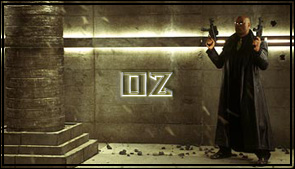 Dream Journal: Dreamwalker Chronicles Latest Entry: 01/02/2016 - "Hallway to Haven" (Lucid)(Or see the very best of my journal entries @ dreamwalkerchronicles.blogspot)
Dream Journal: Dreamwalker Chronicles Latest Entry: 01/02/2016 - "Hallway to Haven" (Lucid)(Or see the very best of my journal entries @ dreamwalkerchronicles.blogspot)
-
11-09-2007 06:10 AM #12
You are awesome, thank soo much, O!
 That was really helpful.
That was really helpful.
I'm starting out with just a picture project, but the adjusting the timing of the slides with the song and the transition between slides is messing me up. I guess I just need to play with it more.
Thanks again for taking the time to help me, O

-
11-09-2007 04:39 PM #13"O" will suffice. Achievements:










- Join Date
- Apr 2005
- LD Count
- 20+ Years Worth
- Gender

- Location
- Central Florida
- Posts
- 16,083
- Likes
- 4032
- DJ Entries
- 149
My pleasure, Burns...
...Considering my state of mind, last night...I'm surprised I even got all of that out.
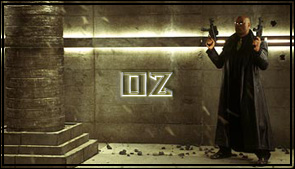 Dream Journal: Dreamwalker Chronicles Latest Entry: 01/02/2016 - "Hallway to Haven" (Lucid)(Or see the very best of my journal entries @ dreamwalkerchronicles.blogspot)
Dream Journal: Dreamwalker Chronicles Latest Entry: 01/02/2016 - "Hallway to Haven" (Lucid)(Or see the very best of my journal entries @ dreamwalkerchronicles.blogspot)
-
11-09-2007 05:49 PM #14
LOL well it made sense to me at least!


-
11-12-2007 03:01 AM #15
Hey O, I've run into a bit of a problem with the timeline. When I play the slideshow from the beginning, the music matches up to how I have the slides timed and everything looks good. But if I stop it, and move the line thing to another spot in the timeline to play from a certain spot, the music and timing of slides is all messed up. Though the timeline looks the same. I don't get it. I don't see how it can match up when played from the beginning, but when I try to start it in the middle, the music doesn't match up anymore. Have you had this problem?

-
11-12-2007 04:06 AM #16"O" will suffice. Achievements:










- Join Date
- Apr 2005
- LD Count
- 20+ Years Worth
- Gender

- Location
- Central Florida
- Posts
- 16,083
- Likes
- 4032
- DJ Entries
- 149
Hmmm. Not quite sure why it would be doing that. Sometimes my will give me the problem of lagging on the video, where one clip runs into another clip, so I can't see how smoothly they transition, but the video and audio is always in sync, when I start it from anywhere on the timeline. I don't know why that would be happening for you.
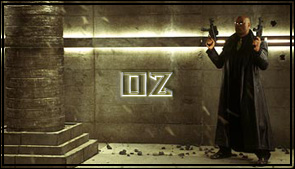 Dream Journal: Dreamwalker Chronicles Latest Entry: 01/02/2016 - "Hallway to Haven" (Lucid)(Or see the very best of my journal entries @ dreamwalkerchronicles.blogspot)
Dream Journal: Dreamwalker Chronicles Latest Entry: 01/02/2016 - "Hallway to Haven" (Lucid)(Or see the very best of my journal entries @ dreamwalkerchronicles.blogspot)
-
11-12-2007 04:44 AM #17
oh great I've managed to screw it up somehow
 Thanks for your help anyway.
Thanks for your help anyway.
The other thing I've noticed is I can't move the pics I use in the slide show to a different folder or they won't show up in Movie Maker. Can't I get it to chose a different destination folder to search from or something?
Sorry for all the stupid questions and thanks for taking the time to help me.
and thanks for taking the time to help me.

-
11-12-2007 04:51 AM #18"O" will suffice. Achievements:










- Join Date
- Apr 2005
- LD Count
- 20+ Years Worth
- Gender

- Location
- Central Florida
- Posts
- 16,083
- Likes
- 4032
- DJ Entries
- 149
Heh. Well, with all the problems I've had with movie maker, in the past, I can't really say that it's something you did.

I've never actually tried moving something that I've imported into WMM into another folder. The best I could guess is that you'll have to re-import them into movie maker, after you move them to another folder.
No problem, and you're welcome.
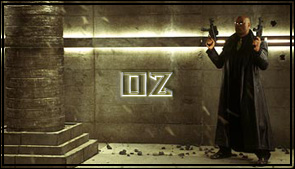 Dream Journal: Dreamwalker Chronicles Latest Entry: 01/02/2016 - "Hallway to Haven" (Lucid)(Or see the very best of my journal entries @ dreamwalkerchronicles.blogspot)
Dream Journal: Dreamwalker Chronicles Latest Entry: 01/02/2016 - "Hallway to Haven" (Lucid)(Or see the very best of my journal entries @ dreamwalkerchronicles.blogspot)
-
11-12-2007 04:56 AM #19
-
12-07-2007 06:50 AM #20
A question
So I have decided to give my windows movie maker a try. I have a couple of movies downloaded onto my computer, but for some reason the program can't open them. Its first suggestion was that I needed to check the box that would allow it to download the required codec, so I went and checked that box... and now all it suggests is that I restart windows movie maker and try importing the file again. But that doesn't work.

-
12-09-2007 04:26 AM #21
Windows movie maker keeps crashing on me and restarting. Thats probly whats going on with you too Mes Tarrant. I just use a different Video-Editing programs. Trust me there better ones out there that are simpler and more creative. I Make AMVs on youtube, so I use them alot and found many creative ways to incorporate videos to music tracks.
Also I would'nt mess with codecs, I hate does vids that ask for them. Its like an incryption that doesn't let you do what you please with the vid. TC.When I dream, theres always a
little girl playing in the dirt, that
turns to me and says "Why are
you here? .... Are you blind like
me?"
What I've found
What I've known
Never shined to me what I've shown
Never be
Never free
I wish to see what might have been...
...So I talk to you unbeliever.
I walk in the rain. 1111
-
12-09-2007 04:28 AM #22
 Really!
Really!
Could ya link me to some better ones?
-
12-09-2007 05:22 AM #23
Well, I actualy purchased mine. But its cheaper to get Movie maker to work. Try going to updates on it and do an update. It may just need a patch, and your problem is fixed. But if you still want a better one. You can find them for around 40 dollars, well here in the states. Take care.
-
12-10-2007 09:56 PM #24
Ok, another question... sometimes when I go to add a picture, video clip, or transition, the whole preview screen will appear black and it will not play. You can click on other parts of the slide show and it will remain blacked out and will not play. If I "undo" the action, the preview comes back and it plays fine again.
Has anyone else had this issue or know what causes it?
-
12-10-2007 11:20 PM #25"O" will suffice. Achievements:










- Join Date
- Apr 2005
- LD Count
- 20+ Years Worth
- Gender

- Location
- Central Florida
- Posts
- 16,083
- Likes
- 4032
- DJ Entries
- 149
That's kind of hard to say, Burns. A lot of those problems have to do with codecs and whatnot, and there are so many different setting, either on your computer or the WMM options/preferences, that it's hard to pin-point what the problem would be.
You can scan around here, in their problem solving area (menu tree to the left), or search around google to find your exact problem. I don't think I can help you with that one.
Also, Mes, you did say that you got your WMM working now, right? Are you still having problems with it?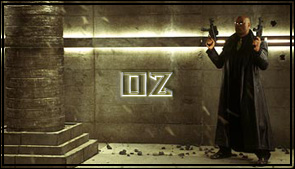 Dream Journal: Dreamwalker Chronicles Latest Entry: 01/02/2016 - "Hallway to Haven" (Lucid)(Or see the very best of my journal entries @ dreamwalkerchronicles.blogspot)
Dream Journal: Dreamwalker Chronicles Latest Entry: 01/02/2016 - "Hallway to Haven" (Lucid)(Or see the very best of my journal entries @ dreamwalkerchronicles.blogspot)




 LinkBack URL
LinkBack URL About LinkBacks
About LinkBacks





 Reply With Quote
Reply With Quote




 Thanks a bunch! I will definitely be referring back to this thead very often! And to answer your question, no I don't know how to trim slides yet...
Thanks a bunch! I will definitely be referring back to this thead very often! And to answer your question, no I don't know how to trim slides yet... 
Bookmarks