I'm happy you decided to join us, korak! |
|
Results 1 to 7 of 7
 13Likes
13Likes
Thread: At last I joined.
-
08-05-2015 02:35 AM #1
 At last I joined.
At last I joined.
After exploring about dreams in the past, I got nowhere. Read a lot of books about dream. Tried some techniques. Finally, I realised I have to be among the dreamers and found dreamviews.com.
Now, to participate i have to dream. My dream recall was poor. So, I decided to do two things. (1) Meditation (2) Dream journal.
for Dream journaling I gathered few days dream, which I plan to post in dreamjournal area.
I also decided even if I recall less portion of the dream (mostly the last portion) I will record it. Past few days, my dream recall improved. On thing I realised is when I wake up from dream not to move the body, I have to be still until I recollect all about my dream. Lucidity may come later. First things first, meditation & dreamjournling.
see you all in the dream world, I would like to fly with you all.
-:korak
-
08-05-2015 03:49 AM #2Member Achievements:










- Join Date
- Aug 2012
- LD Count
- ∞
- Gender

- Location
- Australia
- Posts
- 1,451
- Likes
- 4197
- DJ Entries
- 130
-
08-05-2015 06:51 PM #3
~Dreamer~
Thanks for your warm welcome. I will enter my dream journal entries. I also add reality checks along with my meditation.
-
08-05-2015 07:07 PM #4
Welcome, korak. As usual, great advice from Dreamer. Let us know if you have any questions!
Stephen LaBerge's tips for MILD: (http://www.dreamviews.com/lucid-expe...ml#post2160952
-
08-06-2015 02:32 AM #5
Thanks for your welcome.
Thank you ThreeCat.
I am a read lot and do little action guy. So, even though it is simple I took a lot of self-motivation to join the forum - almost a year I delayed for a perfect steps I had to take to get results.
Past two months I do meditation and decided just do meditation and expect nothing. At the same time it dawned to me I can do the same with dreaming also. So, here I joined the forum. The following reasons I joined the forum.
1. I decided to be among dreamers, who practically do and share their experiences.
2. I am not going to expect to anything like quickfix. I decided to take the dream journalling.
3. I do know that I am going to be a Lucid dreamer. It may take time, but I do start with dream journalling.
I like advice in the following:-
1. Those who do journaling how do they use it later for their own analysis or progress? How tags are being used in journal entries apart from differentiate the collection into lucid / non-lucid?
2. Is is possible from Non-Lucid dreams I can get some insight about what I had to do or correct?
Currently I am not able to edit my old journal entry to add tag. Is is possible to add tags to the journal entry later?
i do get time out some time. How do I get back my last editing session?
Thanks.
korak
-
08-06-2015 05:47 PM #6Member Achievements:










- Join Date
- Aug 2012
- LD Count
- ∞
- Gender

- Location
- Australia
- Posts
- 1,451
- Likes
- 4197
- DJ Entries
- 130
Hi again, korak.

You attitude sounds really fantastic, that is a perfect way to approach a hobby like this!
It does take practice and patience, but it will happen in time, so enjoy the journey and learning experience!
It's a great idea to journal non-lucid dreams for a couple of reasons:
Firstly, keeping a DJ helps to improve your dream recall, which will make it more likely that you'll remember your lucid dreams too.
Secondly, going back through your recent dreams can help you to identify common themes that recur, called "dream signs". Dream signs can be anything you dream about often, whether it's a person, place, situation, emotion, etc. Let's say one of your dream signs is the ocean, you can tell yourself, "When I next see the ocean, I will remember I'm dreaming," or "Whenever I see the ocean, I will remember to do a reality check". Dream signs change over time, so it's a good idea to regularly review your DJ to find any new themes.
The dream journal "tags" on DV can be used for tracking dream signs, or reminding yourself of something important in a dream so you can find it again. You can add up to 10 tags per dream, which will be listed at the bottom of the DJ entry, and also in a tag cloud on the right-hand side of the DJ. Any tag can be clicked, and it will take you to a list of dreams featuring that tag.
To add tags to old DJ entries, click on the entry and hover over the text that says "Tags: None" (under the main text in the entry). A box will pop up where you can add new tags.
As long as you remain logged in to DV (by clicking the "Remember Me" option), all text boxes will auto-save periodically as you type. If you have lost your text, try clicking the "Restore Auto-Saved Content" button at the bottom left side of the text box.
When writing DJ entries, to be safe, I often "select all" and "copy" my text as I go, or write it all up in an offline document and copy it to DV when I finish.
I hope this answers your questions, let me know if you have any more.
-
08-07-2015 02:18 AM #7
Thanks.
It is good to have encouraging friends. I will discontinue this thread and post in general area of the forum.
Similar Threads
-
Just Joined. :)
By starburst in forum Introduction ZoneReplies: 3Last Post: 03-31-2011, 11:43 PM -
Just Joined Looking for Some Help
By Aquinas in forum Introduction ZoneReplies: 7Last Post: 07-30-2010, 04:41 AM -
Just joined
By beenjammin in forum Introduction ZoneReplies: 2Last Post: 06-03-2010, 11:25 PM -
First Ld Since I Joined
By Lunalight in forum Lucid ExperiencesReplies: 2Last Post: 11-20-2006, 10:13 PM -
Hello everyone, just joined up
By EarthEnchantress in forum Introduction ZoneReplies: 3Last Post: 10-15-2005, 04:37 AM




 LinkBack URL
LinkBack URL About LinkBacks
About LinkBacks






 Reply With Quote
Reply With Quote
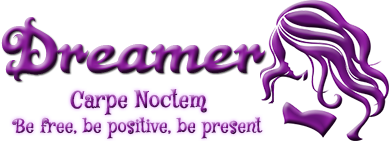



Bookmarks