
Ok, finally got myself a tablet 2 days ago and been pretty much doodling with it constantly ever since.
It's my 1st time using a tablet, but keep in mind I have done some digital coloring/painting before using a mouse, which I found extremely frustrating, and I've been drawing all my life (all 49 years of it) and painting for a few years using traditional media as well as working with colored pencils and cray-pas for like 10 years now.
What you see above is the result - as of now. Below I'll post pics of it at various stages of creation in order to document my process and possibly help anyone who might want to mess with digitla painting.
Bear in mind, I am not well versed at how to create digital art AT_ALL!! I'm pretty much just muddling around trying to find my way, and it's kind of funny that this thread is called 1st speed paint attempt, because it's taken me 2 full days' work so far and is still ongoing! 
But I am finding techniques that are starting to work, and after using them enough I expect to be able to work much faster and start to get decent results right off the bat rather than having to struggle and fight to make things look good like I did here.
Ok, with minimal commentary I'll just pop the rest of the images in below. Any questions or comments, fire away! (And no, this is not Joey Belgier - it's a character named Fafhrd that I've painted several times before)
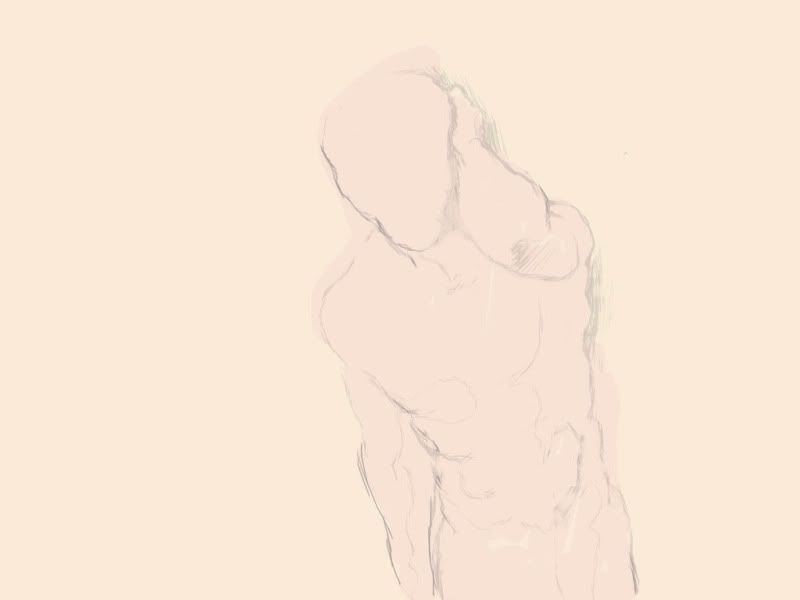
I won't even show my actual 1st doodles - they were just squiggly lines and circles that came out looking more like weird drunken spirals with corners. It was really hard at first to get used to drawing on the tablet while looking at the monitor, but now it's second nature. Heh, and incidentally, I decided my 9x12 tablet is a bit too big - I end up having to lift my hand and draw using whole arm movements rather than just movements of the fingers and wrist, so I re-mapped the surface area to about 6 x 9. Doh! If I only knew that going in! Could've bought a smaller and less expensive version!
But anyway, here is the 1st stage. I'm working on 3 separate layers - one has the pencil drawing, one is just an overall beige layer to tint the page and give me a nice ground to work from, then there's a red layer where I just roughly blocked in the entire figure to approximate a light flesh base color. At this point I had my layers set to transparency which I now think was a mistake, but I managed to make it work for a while.
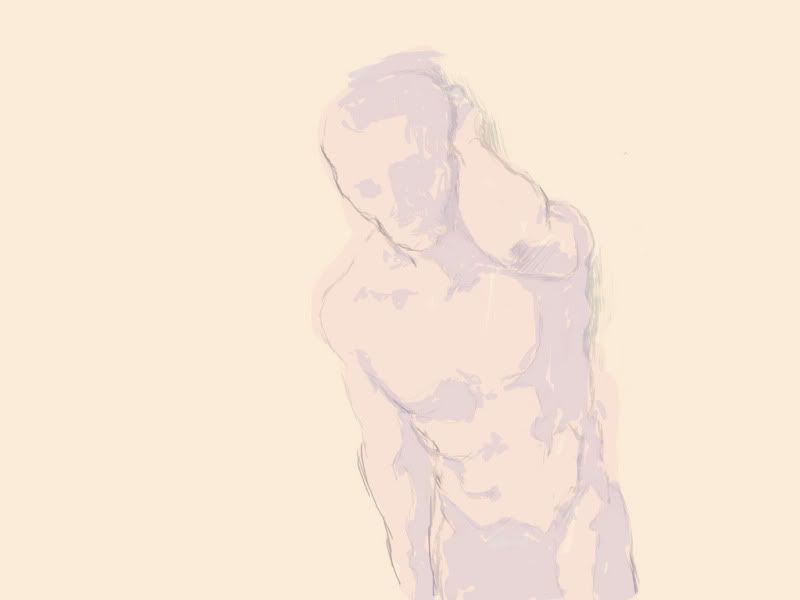
Added another layer for purple, which is my shadow color. I've always like to paint using a limited palette, only a few colors plus a few more added in later to punch things up. Basically I choose a light flesh base, a mid-tone flesh color, and then a shadow color. The shadow color is for shadows on everything, not just flesh. I also use the flesh highlight color (which I haven't added yet) as an overall highlight color, because the same light is causing the highlights on everything. Same is true for shadows - whatever is the overriding color of the environment (blue or purple sky light if it's outdoors, wall color if it's indoors, could be green leaf color if it's in the woods etc) tints all the shadows.
Notice in my initial pencil drawing I added outlines indicating where I wanted shadow areas.

Here I first decreased the transparency of the layers because it was looking really faint. I also began picking out highlights in the red layer . Heh, forgot to use the tablet for this and defaulted to using a mouse the way I"m used to working. That's why it sucks so bad.
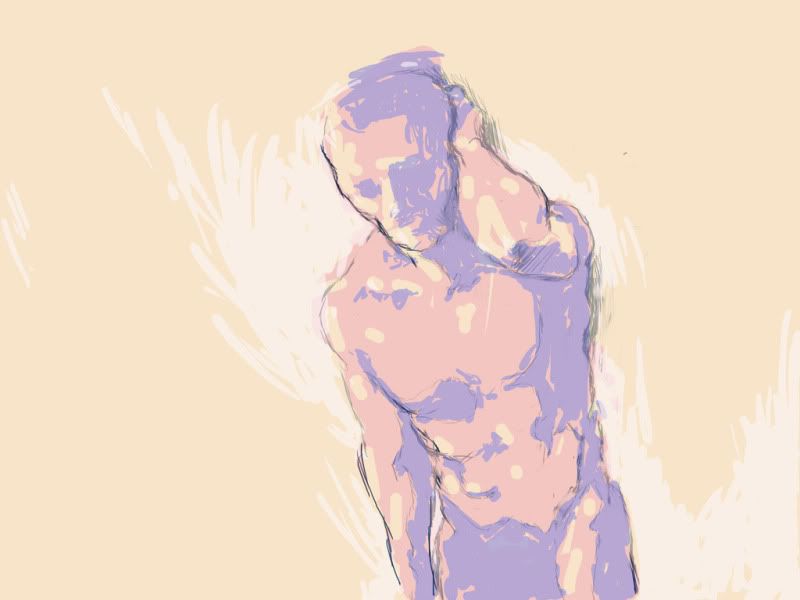
Upped the transparency a bit again and added a layer for white, mainly just to separate the figure in places from the background. I know it's a mistake to do a figure like this without also drawing in the background at the same time, but I was in a hurry and all excited about the new tablet, so screw it!! 

Started using the eraser to scribble out highlights in the purple shadow layer. Also copied the pencil drawing to a Multiply layer that I moved to the top so it wouldn't get obscured.

More of the same here, plus doing the same to the red layer to let the beige base color show through. Also did a little fine-line scribbling on the white layer for sharper highlighting to bring out roundness of form in places. This is not good speedpaint technique - all the fiddly fineline work takes too long!

Decided it was time to start on a background. Beginning to get disgusted with the pale watercolor look of it all.
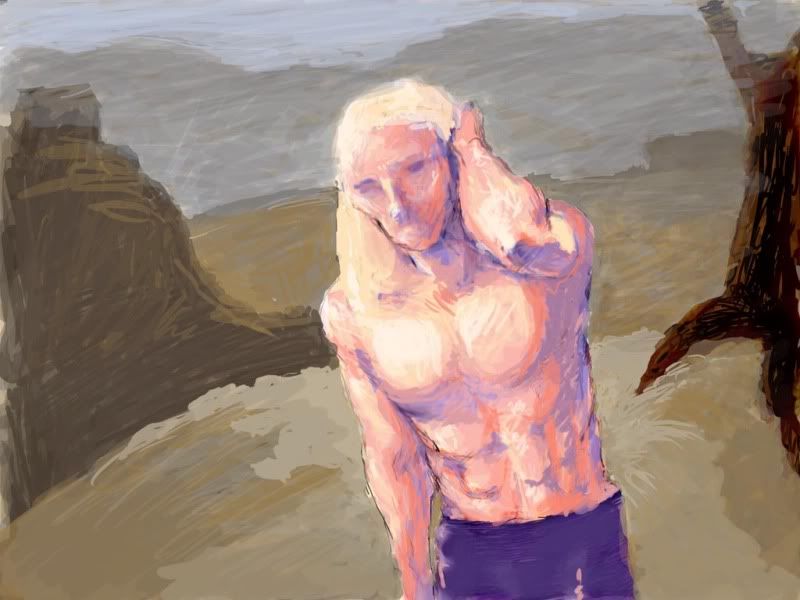
Darkened it all up using Levels, and filled in background colors more. Oh, I also realized it was fruitless to keep working on different layers, and was causing a lot of problems and making things really complicated, so I flattened it all and began to just paint right onto the background layer (which is now the only layer). I saved it first though with all the layers intact in case this crazy experiment was a disaster. Luckily it turned out to be the right thing to do. In fact I saved a version at every stage you see here - one in Photoshop format so if I screw things up I can always go back to the last good version and start working again from there, and a duplicate jpeg of each for posting on the web.
Oh, at this point I also was looking at a lot of speedpaint demos and getting frustrated because they were showing the process without explaining how they worked. Decided Cellar fcp is a speedpaint god and one of my new favorite artists. Look him up - most images NSFW.
This stage took the longest of them all. I won't even mention how long I spent pointlessly doodling around on the background without making it look at all like a landscape. I don't have much experience at doing landscapes, but if you can do the human figure you have the skills to do anything, and so I just kept at it for hours and hours. Eventually, little by little, mostly by a series of sheer accidents that I noticed and exploited, it started to come together.

Which brings us up to date. This is the 1st image from the top of the thread re-copied here to put it into chronological order. The figure was looking too bright so I painted transparent layers of greys and browns over it everywhere and brought all the colors down (maybe a little too much - I need to go in and punch them up a bit now).
|
|
 12Likes
12Likes









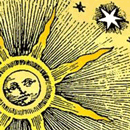






 LinkBack URL
LinkBack URL About LinkBacks
About LinkBacks
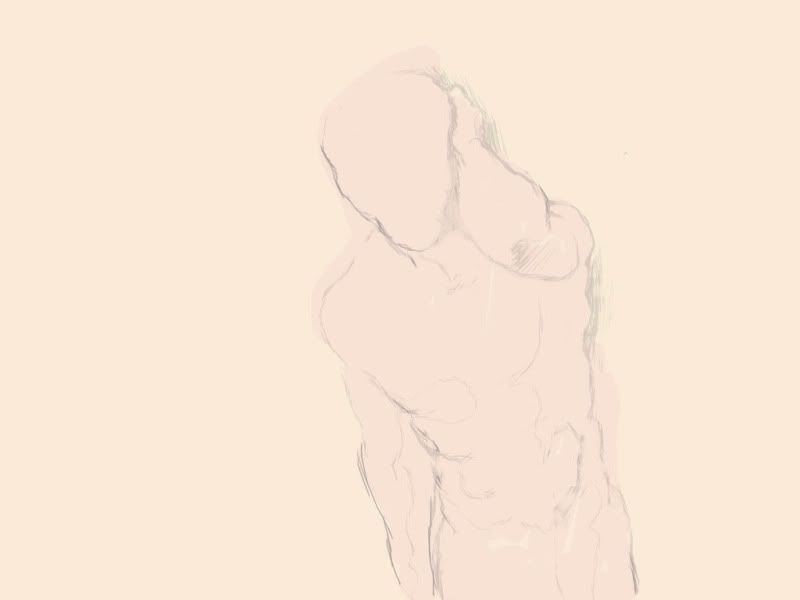
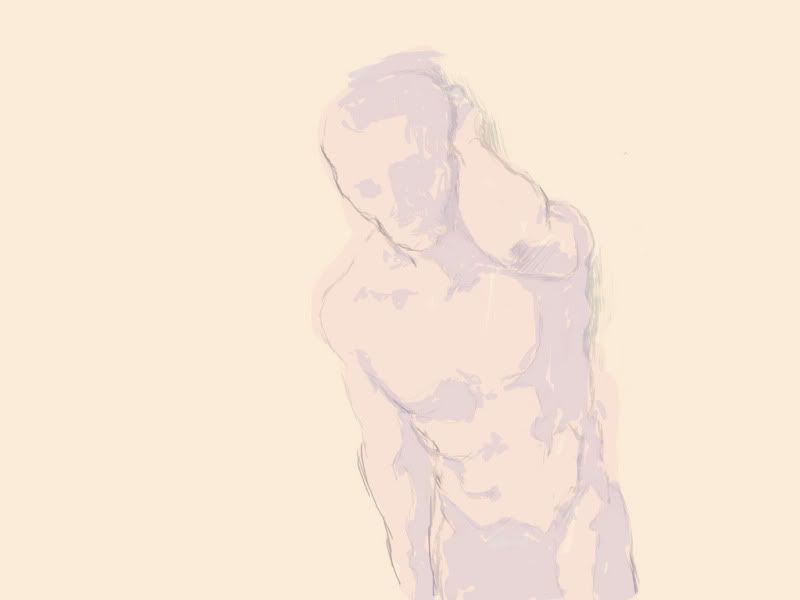

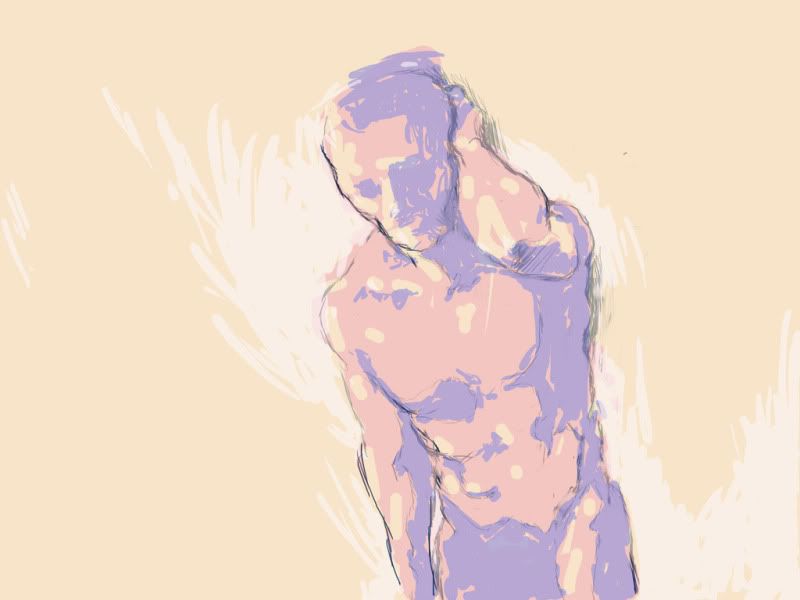



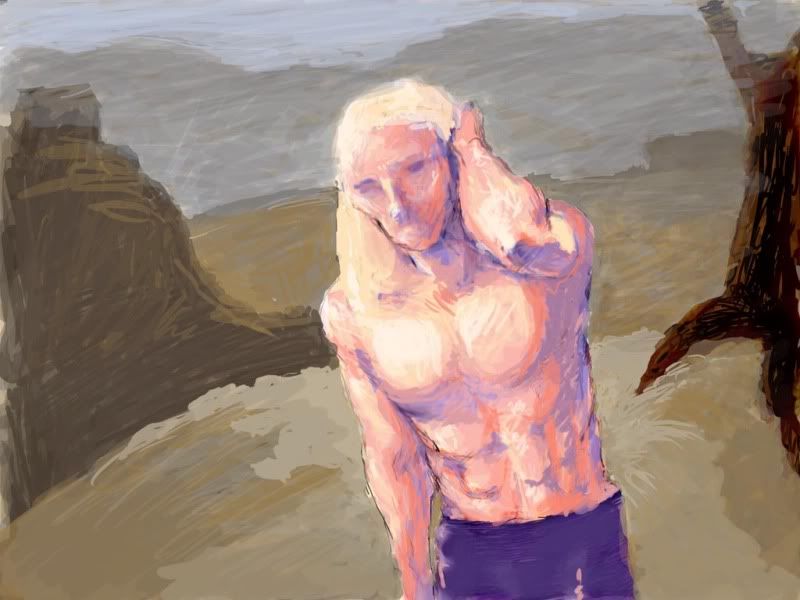






 Reply With Quote
Reply With Quote
Bookmarks